What is Tally?
Tally is an accounting software package used for recording the day-to-day business data of a company. The latest version of Tally is Tally ERP 9. downloadhere
Features of Tally
- Tally has the feature of synchronization, the transactions maintained in multiple locations and offices can be automatically updated.
- Tally ERP 9 supports multi-languages, so it is called multi-lingual tally software. Accounts can be maintained in one language and reports can be viewed in another.
- Using the payroll feature, you can automate employee records management.
- Generate consolidated financial statements as per the requirements of the company.
- Managing single and multiple groups are essential features of tally.
- You can create and maintain accounts for up to 99,999 companies.
Versions of Tally
- The first version of Tally was Tally 4.5 and it was released in the 1990s. It is an MS-Dos-based software.
- The next version of Tally was Tally 7.2 and it was released in 2005. This version was added with new features of the Statutory complimentary version and VAT rules as per the state wise.
- The next version of Tally was Tally 8.1 and it was developed with a new data structure. This version was added with new features of POS (Point Of Sale) and Payroll.
- The next version of Tally was Tally 6.3 and this Tally version was released in 2001. It is a window-based version and supports printing and is implemented with VAT (Value Added Tax).
- Due to bugs and errors, a new version of Tally 9 was released in 2006. It has maximum features like Payroll, TDS, FBT, E-TDS filling, etc.
- The second version of Tally was Tally 5.4 and which was released in 1996. It was a graphic interface version.
- Tally.ERP 9 is the latest version of Tally and was released in 2009. This latest Tally ERP 9 package offers maximum features for small business industries to large business industries. It is also updated with new features of GST (Goods & Services Tax).
Advantages of Tally ERP 9
- Tally ERP 9 software is a low cost of ownership and it can be easily implemented and customized.
- It is a built-in backup and restores, so the user can easily backup all company's data in a single directory, on a local system disk.
- Supports all types of protocols such as HTTP, HTTPS, FTP, SMTP, ODBC, etc.
- Supports multi-operating systems such as Windows & Linux and can be installed on multiple systems.
- Tally software utilizes very low space for installation and the installation of tally is an easy method.
- Supports multi-languages including 9 Indian languages. The data can be entered in one language and you can generate invoices, Po’s, delivery notes, etc in another language.
How to Buy Tally ERP 9
Step-by-step guide on how to buy a tally license for the business.
- First, visit the official website of Tally Solutions i.e. https://tallysolutions.com.
- Click on Buy Now option from the menu.
- If you want a license for the country India only, choose the option I want the license for India, or for an Internal license choose the option International.
- To check the prices as per country, choose the country name.
- Now you will have three options to buy tally.
- Choose “New License” to buy a new tally license
- To upgrade or renew of Tally license, choose the option “Renewal / Upgrade.
- For rental of a tally license, choose the option rental and time period i.e. 1 Month or 3 Months or Annual.
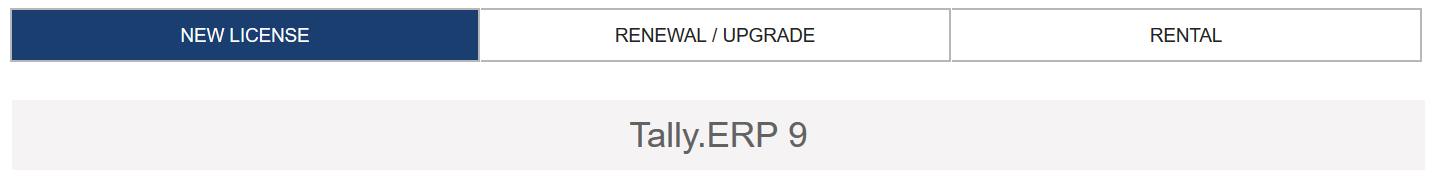
- After choosing the required license, click on Buy Now
- Enter the required billing details and choose the mode of payment.
- Agree on the policy and click on proceed to payment.
- Now enter the payment credential and make the payment for the Tally license.
Note: For Renewal / Upgrade, you need the existing serial number of the Tally license.
For complete details please visit tallysolutions[https://tallysolutions.com/].
After successfully purchasing if Tally premium version, you can download Tally ERP 9 with the latest version, and install and activate it with the license key.
Free Tally Course Notes
- Part - 1 What is Tally ?
- Part - 2 What Types of Tally Account?





No comments:
Post a Comment